小狐狸钱包数字藏品购买图解教程
来源:互联网
时间:2022-09-29 17:25:32
小狐狸钱包数字藏品购买教程
1.进入网页后,连接您的钱包,通过“发现”页选择您喜爱的商品,单击“立即购买”或者价格,进入商品详情页,可以在详情页下方查看作品相关信息,“作品描述”、“品牌描述”、“交易记录”等。

2.若您想购买该商品,可单击“立即购买”,进入支付页面。
若“立即购买”按钮显示为“售罄”,可单击“选择其他编号”进入商品列表界面,选择其他编号,单击“查看商品”,进入商品详情页;

3.在弹出的支付页面中,确认购买商品名字、作品内容和价格,无异常则单击“立即支付”;

4.授权交易,进行支付需要对钱包进行授权处理,单击“确认”即可;
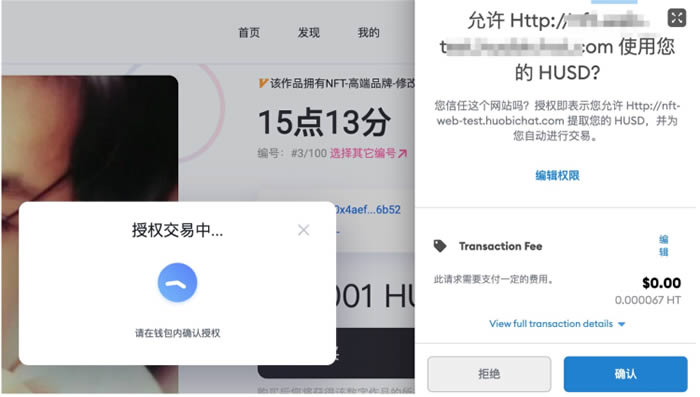
5.gas费设置,一般达到最小要求即可,单击“确认”,待弹出支付成功界面,即成功完成了此次购买;
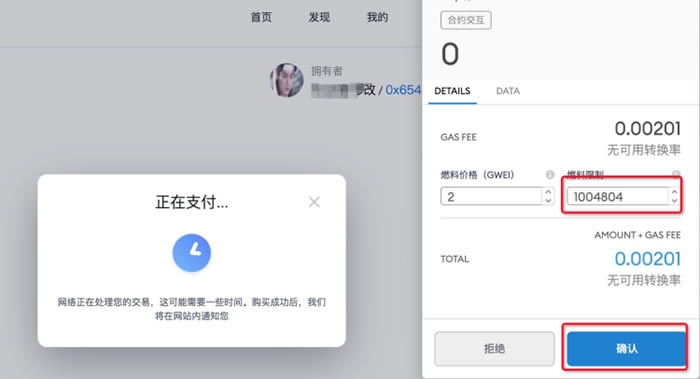

6.单击“个人中心”,可以看到该商品已经在“我购买的”中;

以上就是小狐狸钱包数字藏品购买图解教程的详细内容,更多关于小狐狸钱包数字藏品购买的资料请关注本站其它相关文章!

